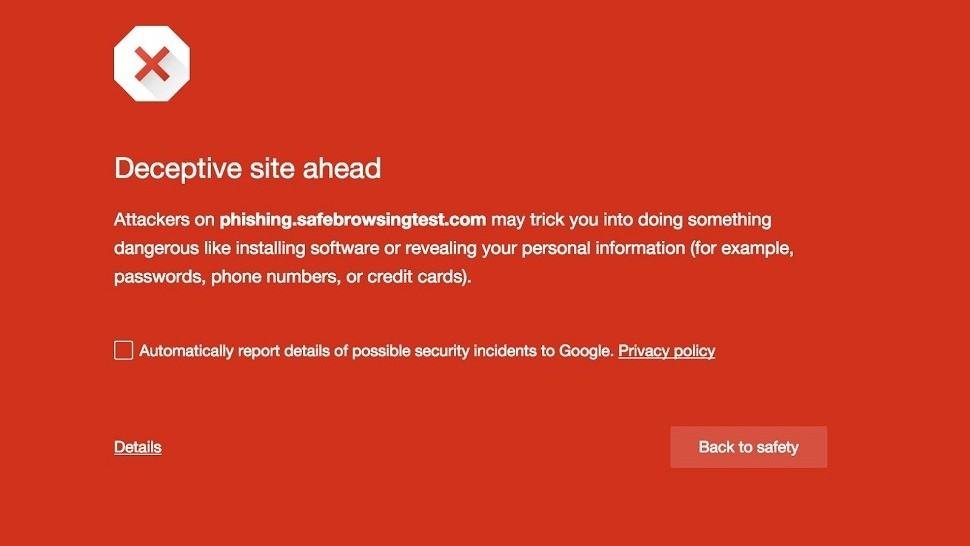What Can Small Businesses Expect from AI?
AI empowers small businesses with tools to compete big. Boost efficiency and sales, sure, but what does it mean for the future of work? For Capitalism?
Artificial Intelligence (AI) is not just a buzzword but a fundamental growth component, especially for small businesses. AI's role in transforming these businesses is becoming more apparent and significant.
Where Will AI Be Used?
For small businesses, customer service is one prime area where AI can offer round-the-clock customer support through chatbots and virtual assistants, significantly enhancing customer experience while reducing overhead costs. Additionally, AI-driven analytics tools can provide these businesses with deep insights into consumer behavior, enabling personalized marketing strategies that were once only accessible to larger corporations.
How Will It Be Used?
The application of AI extends into inventory management, where predictive algorithms can forecast demand and optimize stock levels, thus minimizing waste and ensuring product availability. Similarly, AI can streamline financial operations through automated bookkeeping and fraud detection, saving time and increasing accuracy.
Self-service scheduling for customers is already here. But what if, in the future, consumers use AI digital assistants to communicate with the AI digital assistants of businesses, allowing for rapid-fire decision-making?
Okay, what about bookkeeping, payroll, and taxes? For most, these are known variables, easily performed by an automated intelligence. Why couldn’t an automated accountant prepare, have you approved, and then file your paperwork?
How about art and marketing? What if you could use an AI concierge to handle a multi-channel marketing blitz on a specific theme?
We’re already using expert systems with HR. Now, expand that to specialized intelligence: operations, manufacturing, legal, and information systems. You could engage with an AI to learn how to secure your network better (disintermediating me!) or an AI manufacturing expert to get more out of a specific process on an assembly line.
Well, wait a second — HR, IT Operations, Accounting, Legal — if the cost-centers of a small business can mostly be automated by AI, who’s working?
What Does It Mean for Small Businesses?
Integrating AI means small businesses can operate more efficiently and compete more effectively in the market. It levels the playing field, allowing small players to offer services and customer engagement at par with their bigger counterparts. A Salesforce survey indicates small business sales increased by 30% when using AI for personalized customer interactions.
Inevitably, it means being hyper-efficient with less labor. Most execs feel AI will shrink workforces within the next five years. McKensie suggests that sixty percent of tasks within modern work could be automated. And if fewer people are working and earning an income, how does Capitalism function? Not only where we work but the way we work is rapidly changing.
The future of AI for small businesses promises growth and a transformation in how services are delivered and operations are managed. With AI, small businesses are not just surviving; they're thriving.
Understanding Browser Hijacking
Browser hijacking poses a real threat to small businesses, leading to data breaches, financial loss, and damaged reputation.
Small businesses thrive by leveraging the Internet for operations, marketing, and communication. However, this dependency exposes them to cybersecurity threats, including browser hijacking.
Browser hijacking occurs when unauthorized software alters how your web browser operates without your consent, often redirecting you to malicious websites, changing your homepage, or inserting unwanted ads. For a small business, this can mean more than just a nuisance; it can lead to data breaches, financial loss, and damaged reputation.
A great example is when a browser is hijacked to display a fictitious message about a computer’s security. This is a great example of scareware:
Its warning is contained within the confines of the browser window.
It’s big and scary.
It includes an immediate, irrational call-to-action to dial a telephone number.
Sometimes, it may be difficult to close this window.
Recent studies show that browser hijacking has become increasingly sophisticated, with attackers using it as a gateway to deploy further malware or to steal sensitive information directly. The risk is heightened for small businesses that may not have the robust cybersecurity defenses of larger corporations. According to the Cybersecurity and Infrastructure Security Agency (CISA), small businesses are the target of 43% of cyber-attacks, many of which begin with seemingly benign browser hijacking.
The biggest risk, of course, is that somebody actually calls the number. If you ever see something like this, use Task Manager in Windows to kill the browser, or, restart your PC. Your machine’s not harmed — they’re just trying to trick you into believing it is so you’ll call that number — leading to criminal fraud. Heck, just send me a screenshot in email and I’ll give you some practical advice for getting rid of it.
Luckily, Google is on the forefront of protecting users. Chrome can help detect when a user is going to a known-bad site and intercept the hijack with a warning that looks something like this.
The impact on small businesses can be severe. A hijacked browser can redirect customers away from your site, eroding trust and reducing sales. More alarmingly, it can be used to gather sensitive information, such as login credentials and financial data, leading to financial theft or identity theft. The recovery from such attacks involves immediate IT costs, potential legal fees, fines, and long-term brand damage.
To protect your business, it's essential to educate your team on recognizing and avoiding suspicious links and attachments, maintain up-to-date antivirus software, and regularly back up critical data. Implementing strong, unique passwords and multi-factor authentication can also add an extra layer of security.
In conclusion, the threat of browser hijacking is real and potent, especially for small businesses. By understanding the risks and taking proactive steps to mitigate them, businesses can safeguard their operations, protect their customers, and secure their future in the digital marketplace.
Preparing for Disaster
The Cascadia Subduction Zone poses a seismic threat to Vancouver, WA, and Portland, OR, with a significant quake likely in 50 years. It poses a huge IT Services problem.
April is Emergency Communications Month at the Cybersecurity Infrastructure & Security Agency (CISA).
With its verdant landscapes and bustling cities, the Pacific Northwest is also home to one of the most significant seismic threats in the United States: the Cascadia Subduction Zone. Stretching from northern Vancouver Island to northern California, this fault line represents a geological boundary and a looming challenge for Vancouver, WA, and Portland, OR.
The Cascadia Subduction Zone, where the Juan de Fuca Plate is sliding beneath the North American Plate, has a history of producing massive earthquakes with magnitudes up to 9.0 or higher. The last such event occurred in 1700, sending a tsunami across the Pacific and jolting the region with ground-shaking of several minutes. Today, the implications for Vancouver and Portland metropolitan areas could be catastrophic, with scientists estimating a 1 in 3 chance of a significant quake in the next 50 years.
The risks associated with such an event are manifold. Infrastructure, much of which was built before the advent of modern seismic standards, could suffer extensive damage. This includes bridges, roads, and buildings, potentially isolating communities and hampering emergency response efforts. The economic impact could be staggering, with estimates suggesting billions of dollars in damages.
Moreover, the region's geography exacerbates the risk. The soft soils along the Columbia River, which both cities straddle, are particularly susceptible to liquefaction—a process where solid ground behaves like a liquid during intense shaking. This could lead to the collapse of structures, the severing of utility lines, and even landslides, further complicating rescue and recovery operations.
There are always risks of disaster. Whether it’s from earthquakes, forest fires, or a utility outage, this is the big one that keeps me up at night. I wonder how well the companies I work with will be prepared, specifically when communicating with employees and customers during a crisis. Now’s a good time to review IT Disaster Recovery Plans (DRP’s) and think about how emergency communication would go without Internet, mobile, text, and landline service; how would the business concern keep functioning?
In conclusion, while the beauty of the Pacific Northwest is undeniable, so is the threat posed by the Cascadia Subduction Zone. It underscores the need for continued investment in seismic research, building retrofits, and emergency preparedness efforts. For residents of Vancouver and Portland, understanding and preparing for these risks is not just prudent—it's imperative.
Do you have questions concerning your strategic position with an IT DRP? Contact me. Let’s talk it through.