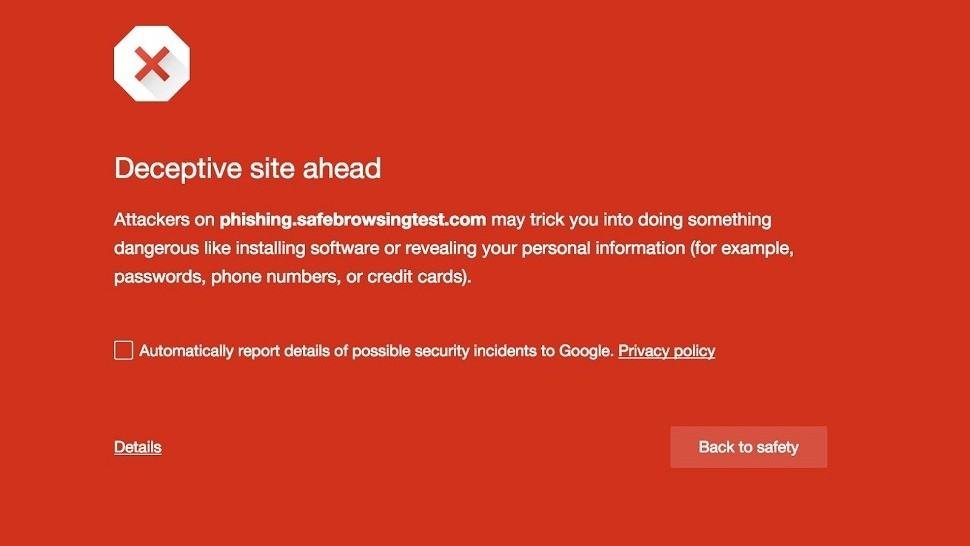Understanding Browser Hijacking
Small businesses thrive by leveraging the Internet for operations, marketing, and communication. However, this dependency exposes them to cybersecurity threats, including browser hijacking.
Browser hijacking occurs when unauthorized software alters how your web browser operates without your consent, often redirecting you to malicious websites, changing your homepage, or inserting unwanted ads. For a small business, this can mean more than just a nuisance; it can lead to data breaches, financial loss, and damaged reputation.
A great example is when a browser is hijacked to display a fictitious message about a computer’s security. This is a great example of scareware:
Its warning is contained within the confines of the browser window.
It’s big and scary.
It includes an immediate, irrational call-to-action to dial a telephone number.
Sometimes, it may be difficult to close this window.
Recent studies show that browser hijacking has become increasingly sophisticated, with attackers using it as a gateway to deploy further malware or to steal sensitive information directly. The risk is heightened for small businesses that may not have the robust cybersecurity defenses of larger corporations. According to the Cybersecurity and Infrastructure Security Agency (CISA), small businesses are the target of 43% of cyber-attacks, many of which begin with seemingly benign browser hijacking.
The biggest risk, of course, is that somebody actually calls the number. If you ever see something like this, use Task Manager in Windows to kill the browser, or, restart your PC. Your machine’s not harmed — they’re just trying to trick you into believing it is so you’ll call that number — leading to criminal fraud. Heck, just send me a screenshot in email and I’ll give you some practical advice for getting rid of it.
Luckily, Google is on the forefront of protecting users. Chrome can help detect when a user is going to a known-bad site and intercept the hijack with a warning that looks something like this.
The impact on small businesses can be severe. A hijacked browser can redirect customers away from your site, eroding trust and reducing sales. More alarmingly, it can be used to gather sensitive information, such as login credentials and financial data, leading to financial theft or identity theft. The recovery from such attacks involves immediate IT costs, potential legal fees, fines, and long-term brand damage.
To protect your business, it's essential to educate your team on recognizing and avoiding suspicious links and attachments, maintain up-to-date antivirus software, and regularly back up critical data. Implementing strong, unique passwords and multi-factor authentication can also add an extra layer of security.
In conclusion, the threat of browser hijacking is real and potent, especially for small businesses. By understanding the risks and taking proactive steps to mitigate them, businesses can safeguard their operations, protect their customers, and secure their future in the digital marketplace.