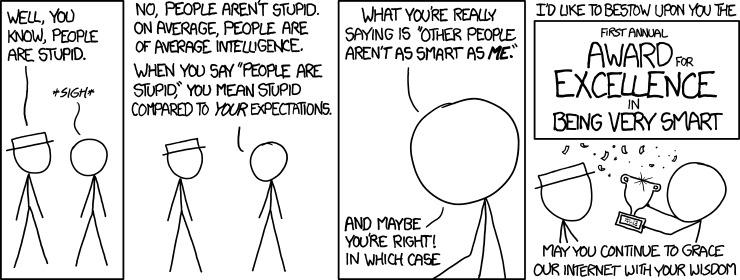Working from Home? You Need a Computer Consultant.
Today more than ever, small businesses and home office workers need a reliable computer consultant to help them navigate computer problems. We recommend you get to know someone local who can help you when you need help.
In the age of COVID, everyone is making changes, particularly as it relates to the nature of work.
If you’re a knowledge worker operating out of your home office, you’re using computer and networking equipment that you’ve never had to really rely upon. Your home PC, your home router, your home wifi - these were devices of convenience.
Today, though, you’re relying on your network and computer equipment is a matter of making an income, running your business, and servicing your customers. In the past, a bit of jitter in watching Netflix wasn’t a big deal, but if you can’t complete a clean teleconference, you might not land that agreement. You need the same security, performance, and reliability out of your home network as your office network, and you need somebody to help you get there.
A computer consultant can help you with these problems. They’ve got real-world industry training and discipline that we can bring to the equipment found in your home office. The same practices and techniques that keep your office network safe can be applied to your home. It’s about enterprise computing at home office scale.
Computer analysis and endpoint monitoring
Antivirus, malware, and intrusion detection
Router inspection and firmware upgrades
Security analysis and application of best-practices to keep you safe
Disaster recovery and data backups
Work telephones and conferencing
Remote support and troubleshooting
Including all of this, a computer consultant can just give you good, practical advice. Things you should know about and be aware of.
If you believe that the COVID experience isn’t going to end any time soon, and that work-life balance is inexorably going to change one way or another, then establishing a good relationship with a local technical professional is your hedge against data loss, down-time, or critical failure. Get to know someone who works when you work, and can get you out of a tight spot when you really need them.
Just give us a call. And we don’t charge anyone to get to know how we can help them, so it’s not going to cost you anything to just open up a conversation.
R
How Does Google Drive File Stream Know it's Me?
An explainer for how Google Drive File Stream authenticates to Google to allow access to your Google Drive.
So yah - how does File Stream know to use your Google Drive?
Well, when it runs for the first time, Google Drive File Stream asks a G-Suite user to sign in.
The act of signing-in is the process by which File Stream is then authorized to access to the user’s Google Drive.
Once authenticated, File Stream will present a redirected drive with a My Drive folder labeled G: in Windows; it’ll be represented as a device within the Mac O/S.
The My Drive folder is the root of the user’s Google Drive and - generally - the content placed in My Drive is private to the user.
Where G-Suite Basic users will only see their own My Drive folder, G-Suite Business users would see their My Drive folder and their G-Suite domain’s Shared Drives (formerly known as Team Drives). Only the G-Suite Business license has access to Shared Drives.
When File Stream is active, it creates a runtime stub that appears in the system tray of a Windows computer; a small white and gray triangle near the computer’s clock displayed in the lower right side of the screen. On a Mac, File Stream’s runtime stub appears in the upper toolbar towards the right.
In both cases, the stub will look grayed-out if the user needs to sign in. Clicking on the stub will produce a login challenge that will re-authenticate File Stream. If the stub is blue then the user is currently logged-in.
The user’s credential is cached in the form of an oAuth token and is active for a period of time or until the token is revoked. Then the user would have to sign back in again. If the user rotates their G-Suite password, they would need to sign-in again to create a new oAuth token.
While logged in, the computer user has access to the Google Drive of the signed-in G-Suite user.
Hopefully they’re the same person! The person using the computer is using their account with File Stream and that login information is stored behind the Windows or Mac user account.
If not, the user will notice that the File Stream stub has an option to “switch user” or “disconnect” to reconnect File Stream under another user account.
File Stream cannot connect to multiple user accounts or Google Drives at one time.
Don't Mess With Stray USB Sticks
If you find a USB stick on the street, don't plug it into a computer. Its content can likely harm you. Why do you want to learn more? Because you're not stupid.
Earlier this year, an experiment was conducted. 200 unbranded USB drives were dropped in high-traffic public areas in Chicago, San Francisco, Cleveland, and Washington DC. 20-percent of those who found the USB sticks picked them up and just plugged them right in to an electronic device. The users then proceeded with clicking on files and browsing to websites.
Okay, "people are stupid" isn't necessary a newsflash but let's go ahead and say that you might not understand why this is a risky behavior and, in fact, you don't see why sticking USB sticks in computers is a problem.
USB sticks are unencrypted storage devices that are read by computers when they're "mounted", or, inserted into a USB port. When that happens, it's possible that the USB drive can deliver a virus to the computer. Further, the files found on the USB drive can be double-clicked or opened, allowing for a virus to then launch on the infected computer. Finally, browsing to websites introduced by a USB stick could also introduce a virus to your computer.
Viruses, naturally, can then steal personal private information or harm your computer system.
Why did the stupid people do this? They wanted to see if there were any naked pictures on the drive, of course, or, wanted to invade the potential privacy of others by looting their personal files. They also wanted to see how big the drive was to see if they wanted to keep it for themselves, because people are greedy pigs. And finally, they just weren't trained not to do so, or, didn't care about the potential security risk - simply ignorant. Peoples do as peoples does.
So two take-aways here:
1. Don't store your crap on USB drives. It's an insecure medium and can easily fall out of your control, leaving your data to the sex-starved, greedy, ignorant masses.
2. Don't be stupid. Don't take any unknown USB drive and stick it into a computer you own, or, your work computer. Naturally you should do it on your friends computer or you mom's or something, but if you're not going to be a jerk about it, just throw it away. Well, okay, e-recycle the thing.
R