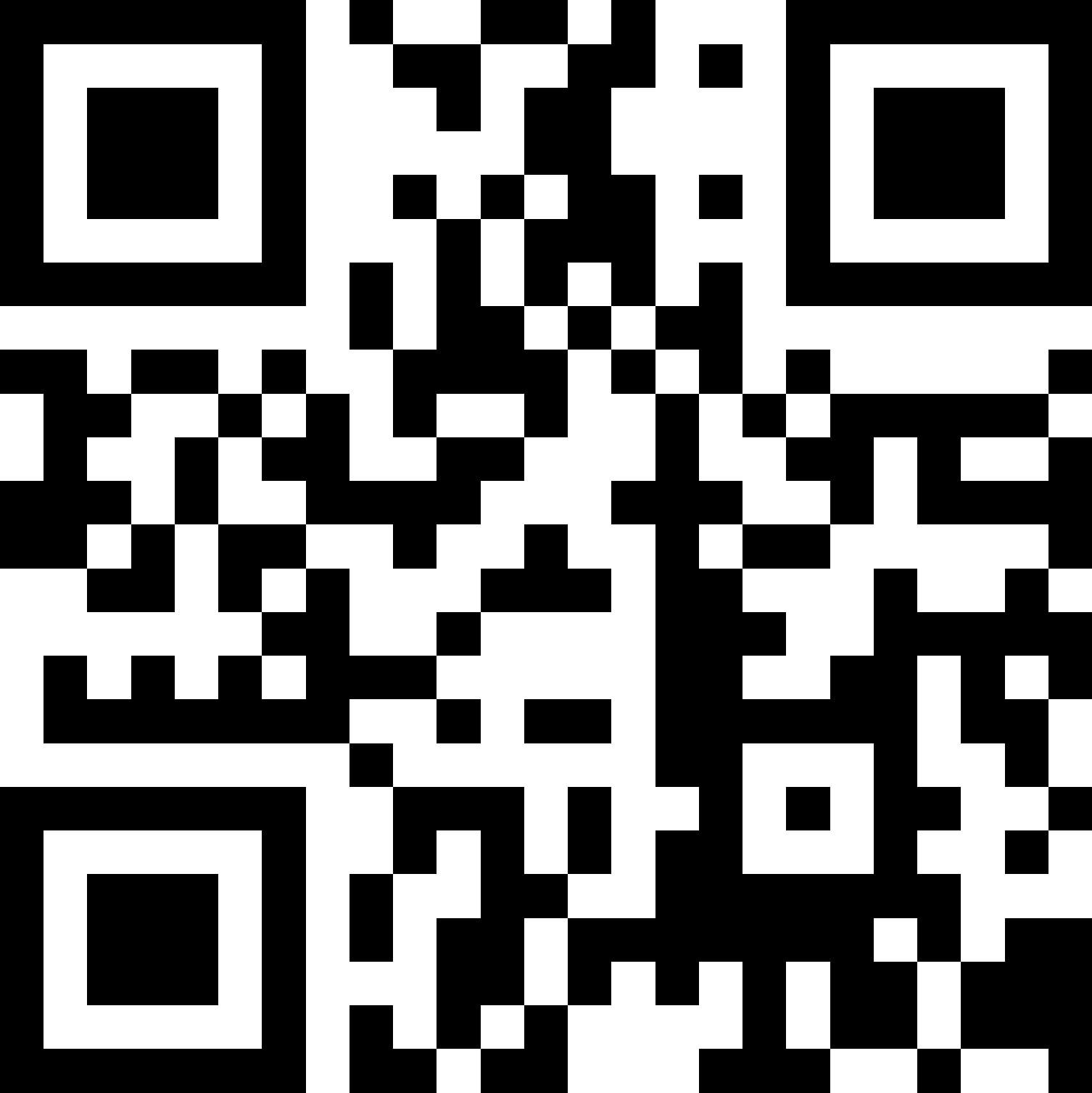QR Codes Don't Matter
Russell Mickler, technology consultant in Vancouver, WA, explains why QR Codes don't matter to small business. Still, if you're going to use them, make sure they add value to each and every transaction.
... Or "Don't Invest in Geeky Stuff Nobody Uses" <rant>
Gosh I hate these things.
Well, okay, why?
Do you know what this is? Most people don't. It's a Quick Response (QR) Code.
They're super geeky, two-dimensional bar codes that were created back in 1994 that are devoid all branding. They found a purpose with smart phones once they were capable of browsing the Internet and taking pictures.
Now, if you download a special app that translates the bar code, it can convert it into a hyperlink that allows you to jump to a web page on the Internet, or, download programs.
As of 2013, less than 13% of all adult American cell phone users actually scanned a QR code. Uh, guys: that's like saying 87-percent of a market doesn't even know what to do with them, and they've been out now for nearly five years. Kids, that's a terrible adoption rate. Why would you ever use something that 87-percent of the population is clueless about?
Such low adoption hasn't prompted OEM's to include native software on their devices. Example: Apple and Samsung have yet to ship a native QR code reader, either, so you've got to know what software to use on your smart phone to make them work. They just don't magically work.
Strangely, a lot of marketers don't know what to do with them, either.
- They put them on a website. Why? So that some idiot can point their cell phone at a monitor, translate it, and then go somewhere on their cell phone? Duh.
- They put them on their business card, as if somebody is going to scan the QR code from the business card instead of typing in the website they already see on the card, or, scanned in already using Optical Character Recognition (OCR). Most people are going to type in the URL they see in an email address into a browser anyway. So why? Duh.
- They put them on their doors or storefront so that, when they're scanned, the user is brought to their webpage. Well, yes - we knew about your store, that's why we're here. We didn't have to leave home for that? Duh.
- They put them on a billboard that just redirects the user to a branded website. What extra value is that? So that some idiot can drive ... DRIVE!, whip out a phone, select an app, focus on the moving billboard ... CRASH! Duh.
- They put them on a box of purchased goods that the consumer takes home. Instead of a clever QR Code that could redirect the consumer (along with all of the purchase data) to a return process to be conducted online - I mean, real utility here - they're directed to the website of the company. Duh.
Furthermore, their use is redundant to things that people already understand, like smart phone apps. You can use apps easier than you can QR codes, so why would you ever want to point your phone's camera at one?
</rant> Okay, So Where Do QR Codes Make Sense
QR Codes make sense if you're doing something like this:
- Speaks to Youth. Marketing to kids, teenagers, and young adults, who're more apt to understand what to do with a QR Code - and have the software on their mobile device - than an adult. Their adoption rates are also higher.
- Extends Value. Example: imagine looking at a package of coffee on a retail shelf. Next to the retail pricing is a QR Code. The user scans it and they can be brought to a branded 30-second video that explains this specific coffee, where it was grown, who it was grown by, and what's the value in purchasing the coffee. Or in a museum where a 2-minute long video presentation can talk about a painting with a qualified art historian, and save your museum big bucks on having a couple of those people hanging around all day? Or how about on a menu? Scan the QR Code to see the full supply chain for that pork you're about to consume: from farmer, to processor, to distributor, to restaurant ... dates, times, quality, freshness. Hell, you'll know where your pig came from and eat in confidence. Notice that the QR Code extends information that adds value to the transaction.
- Captures Data. Instead of directing the user to a website, how about to a form to capture information about who clicked? What's your name, telephone number, purpose, and email, and can we call you back? Get a hold of you? The geo-tag of the scan (the GPS coordinates for where the scan was taken) as well as the technical information behind the device being used. The data can then be added to an active list or CRM package to facilitate customer contact, data analysis, or data mining.
- Initiates a Purchase Online. See something. Snap the QR Code. Purchase it directly.
- Provides a Utility. Like I was saying earlier, if a QR Code was printed on a receipt or a shipping container, why can't the QR Code leap the user into an authorized return process for the specific receipt that could be conducted from the cell phone? Why can't I just scan a QR Code on an envelope when I receive a piece of mail to confirm my receipt with a second factor of authentication, like, a password or a PIN number? Why can't I scan your company's QR Code to download an app?
Where To Go From Here
So, okay. Maybe I've convinced you that geeky stupid QR Codes isn't something you need to invest in. Cool. All the better.
But if you're still hip on using them, think about the stuff I mentioned earlier. How does every scan provide value and differentiation between you and your competitors? How do they facilitate engagement or foster self-service? And the next time you want to have a QR Code and just point it at your website, please ... think again. It's a pointless exercise if I can just click on a hyperlink and get there faster and easier. Don't make the obvious more difficult.
Okay. I'm done. Thanks for reading.
R
Containing Your Expenses
Russell Mickler, technology consultant based in Vancouver, WA, describes the second of two strategies to provide small business returns from IT spending: Cost Containment. Read more about how your business should be using this strategy to transform and to provide extra value to your customer.
It's The Next Big Thing
In my last post, I was describing the first and most basic IT strategy called Reducing Expenses. Under that strategy, we use technology spending to reduce the expenses associated with our current business operations. Applying technology, we can both improve the speed and reduce the cost of doing business, and earn a fair return in the process.
Today, I'm going to write about containing expenses, or, containing the cost of your growth. It's the next big thing we try do with technology to provide a return. Usually, we won't focus on this strategy until we've exhausted the "low-hanging-fruit" associated with Reducing Expenses since that's the easier kill.
It Takes Money to Make Money
When containing expenses, we're mostly talking about investments with technology helping to pay for your growth over time. Let's work with an example.
You're a small grocery owner and you've got big plans. You've been relatively successful growing your business and have attracted new customers. Your business processes have been managed with the assistance of technology as to reduce the impact of labor while maximizing return - and mostly because you've been reading all of my great advice on the subject of Reducing Expenses! Good job!
But you know you're going to get bigger. Based on your current growth projections, you're going to need another 5 people over the next five years to accommodate the business volume in your checkout lanes and to earn a 4% margin (a pretty healthy profit for this line of business - there's not a lot of money in retailing food, and that's factoring in the increasing costs of labor over that five year time period, too).
Now, you could hire on eight more people and acquire the long-term liabilities associated with labor - sick leave, vacation, payroll, taxes, family leave, education and pensions, 401k's; sounds kind of risky though given the 4% margin. If you grow on the back of labor, the variable costs could erode your profit.
On the other hand, you could purchase 4 "U-Scan" machines to take on the extra volume in the checkout lane by shifting the labor (and those costs) onto the back of the consumer. You're paying a fixed, depreciable expense for an asset that can handle the excess volume while taking on, say, just 1 employee - a knowledge worker who helps consumers check out using the new machines.
Because the U-Scan machines are a fixed expense that can be depreciated over time, the cost structure of your growth becomes less variable and more known. Your volume commitments will be met and you're more likely to meet the 4% margin, all the while reducing your dependence on labor.
This is expense containment: spending a little today to reduce the cost of your growth in the future. Through investing in "U-Scan", the company is able to meet its projections and reduce the cost of its growth by not investing in variable expenses like more labor.
Everybody's Doing It
Take a good look around. Where do you see other examples where companies have shifted away from owning labor to putting labor on the back of consumer. Self-checkout lanes like "U-Scan" is just one example. Can't you book your own airline ticket? Reserve your own book at the bookstore? Directly interact with your doctor and schedule an appointment without a phone call? Of course you can! Everyone everywhere is containing the expense of their growth through leveraging self-service technology.
Well, maybe everyone except you.
Yeah, say, how's your expense containment strategy coming along? How are you shifting the cost of your growth away from you and on to consumers? How are you enabling consumers to interact with you faster, to integrate with your processes, so that you don't need to own that labor in the process? How are you giving your customers self-service tools? And if you're not doing this, right now, what are your competitors up to?
Next time around, I'll talk about self-service and the last strategy in our bucket: Revenue Generation. For now, thanks for reading!
R
Reduce Your Expenses
One of the most common and most basic strategy for applying technology investments is by reducing expenses. Here's what that means, and why it's not a perfect solution for long-term returns. Russell Mickler, computer consultant in Portland, Oregon and Vancouver WA, walks you through the problem.
IT Strategy: Reducing Expenses
Okay, so a couple of days ago, I wrote about the effects automation should have on a business. More investment in technology yielded greater automation, reduced or diminished the impact of labor, increased productivity, systemized the business to transform it from a job and into an asset, and increased profitability.
And in that discussion, I promised you that I'd discuss three strategies that business can use to apply their technology investments. One of the three strategies, Reducing Expenses, is the easiest to understand and the most obvious.
Greater investments in technology automates the business, improves productivity and efficiency, and reduces operating expenses. Tech investments allow you to do more with less. That, in turn, improves profitability.
It's a Great, Basic Strategy ...
Reducing Expenses is the easiest, most basic strategy for applying IT expenditures. It's the first place we look to when trying to measure a Return on Investment (ROI) associated with technology investments.
In calculating an ROI for this kind of strategy, you'd approach it in four steps:
- Measure the cost of doing nothing - add up how much it terms of labor and materials to do the existing business process.
- Measure the time involved for doing the existing business process.
- Apply the technology investment.
- Now compare the new cost of labor and materials, and, the time it takes to get the business process done.
- Divide the dollar amount saved against the amount spent on the technology investment.
Example:
Let's say that a business process took $6,500 and 16 hours in labor and materials and time. In investigating the business process, it's determined that $2,000 in technology spend can help the employees work smarter. After deployment, new measurements are taken. The new process is $3,900 and takes just 11 hours to perform. That's a $2,600 savings from $2,000 worth of investment, or a 130-percent ROI. Plus - and a big bonus here - we're saving five hours. Gosh, more time! What's that worth?
... But You Can't Reduce to Zero
Pretty cool, huh? Well, it's cool for the first couple of go-arounds anyway. Eventually, we'll run up against the limits of what current technology can offer us. We can only reduce expenses so far. We can't make the business process operate at $0.00 dollars and at zero expenses taking zero time. That's impossible!
It's the Law of Diminishing Returns at play - over time, we can only reduce expenses just a little bit more, just a little closer to zero (but not actually reaching zero), until there's a huge shift or change in technology - which means every incremental investment returns less and less time and money.
That makes Reducing Expenses a common, basic strategy but an insufficient play in the long-term. It has to be paired with other techniques to obtain even higher returns from technology spending. Next time, we'll talk about another approach: Containing Expenses.
R