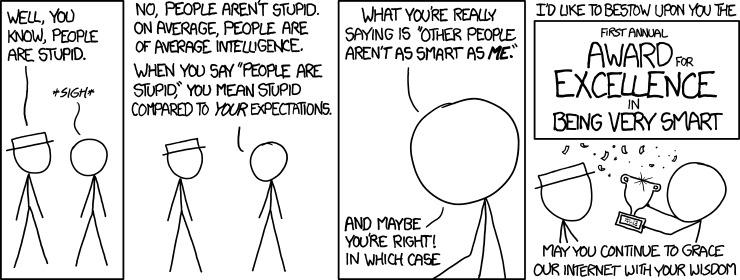Don't Mess With Stray USB Sticks
If you find a USB stick on the street, don't plug it into a computer. Its content can likely harm you. Why do you want to learn more? Because you're not stupid.
Earlier this year, an experiment was conducted. 200 unbranded USB drives were dropped in high-traffic public areas in Chicago, San Francisco, Cleveland, and Washington DC. 20-percent of those who found the USB sticks picked them up and just plugged them right in to an electronic device. The users then proceeded with clicking on files and browsing to websites.
Okay, "people are stupid" isn't necessary a newsflash but let's go ahead and say that you might not understand why this is a risky behavior and, in fact, you don't see why sticking USB sticks in computers is a problem.
USB sticks are unencrypted storage devices that are read by computers when they're "mounted", or, inserted into a USB port. When that happens, it's possible that the USB drive can deliver a virus to the computer. Further, the files found on the USB drive can be double-clicked or opened, allowing for a virus to then launch on the infected computer. Finally, browsing to websites introduced by a USB stick could also introduce a virus to your computer.
Viruses, naturally, can then steal personal private information or harm your computer system.
Why did the stupid people do this? They wanted to see if there were any naked pictures on the drive, of course, or, wanted to invade the potential privacy of others by looting their personal files. They also wanted to see how big the drive was to see if they wanted to keep it for themselves, because people are greedy pigs. And finally, they just weren't trained not to do so, or, didn't care about the potential security risk - simply ignorant. Peoples do as peoples does.
So two take-aways here:
1. Don't store your crap on USB drives. It's an insecure medium and can easily fall out of your control, leaving your data to the sex-starved, greedy, ignorant masses.
2. Don't be stupid. Don't take any unknown USB drive and stick it into a computer you own, or, your work computer. Naturally you should do it on your friends computer or you mom's or something, but if you're not going to be a jerk about it, just throw it away. Well, okay, e-recycle the thing.
R
Apple's Got It Goin' On with Security
Apple is changing the rules. They're not asking for permission - they're making real changes to their products that protect consumers: not just from the government but from Apple itself.
Hey, you know what's cool?
A tech company that testifies in court to making a product that's actually secure.
And there's nothing the government can do about it. N'yah.
So this week, Apple admitted to a judge that retrieving information from a locked iPhone 6 would be impossible and outside of their control. Oooo I dig that word, impossible.
Okay, why is that cool? It's awesome because the iPhone 6's encryption model is something Apple didn't develop a backdoor to - for either for themselves or for the NSA. It means if you use your iPhone 6 and lock it, the data on the unit can't be recovered, intercepted, or hacked.
Apple has taken a position of implementing stronger technical controls on both the iOS and Mac O/S platforms since the Snowden revelations, and their consumers are safer for it.
Also, their staunch stance on security has also recently removed root-level access (System Integrity Protection) from their Mac O/S product in El Capitan. That just means that Apple made it harder for programs and people to access the most vulnerable area of their operating system for the first time.
Okay sure, encryption and operating system rules are wonky technical things, but the bottom line is that Apple has taken a leadership role in engineering security into their products.
Instead of waiting on government regulations or adjusting consumer behavior, Apple is designing security into their products, and regardless of the consequences.
Rock on.
R
Connecting, Building, and Reinforcing Consumer Relationships
Small businesses can leverage technology to improve the customer relationship and differentiate themselves from their competition.
Hey small business owners:
How is your technology connecting with, building, and reinforcing customer relationships?
Look at the investments you've made in technology. Those investments could include your phone system, your point of sale system (POS), your website, your email service, or your customer relationship management system (CRM) - just to rattle a couple of ideas off of my head.
Your phones. How does your phone system quickly identify returning clients and escort them to the right party? Further, how does the phone system identify new people and give them a little extra TLC?
Your POS. How does your POS reward return customers; inform customers of upcoming sales or events; interconnect customers to the right people inside your organization; allow the consumer to save time through the checkout process? Is your POS doing any of these things at all, or is it "just a plain-old checkout process" that differentiate you from anybody?
Your website. Tell me how your website identifies customers, enables self-service, extends expertise from your company and into their hands when they need it? How does your website reinforce the relationship that you have with your customers, demonstrate expertise, relay important information?
Your email service. Email is the principal method of communication for everyone. How can your email system make it easier to connect with new clients and reinforce existing ones? Can automation in your mail system provide confidence or assurance that their issues are being addressed? Do you mine your email to find better ways of doing business?
Your CRM. How does your relationship management system interject human touches into the daily activities of your team? How can it be used to optimize and improve workflows?
Technology investments should yield returns, yes, but one of the more brilliant ways tech can return value is in customer relationships. If you haven't thought about how tech could bring value in every touch-point of your business workflows, now's a good time to start thinking about it. Now's a good time to bring in a small business consultant who can help you leverage technology and differentiate yourself from the pack.
R